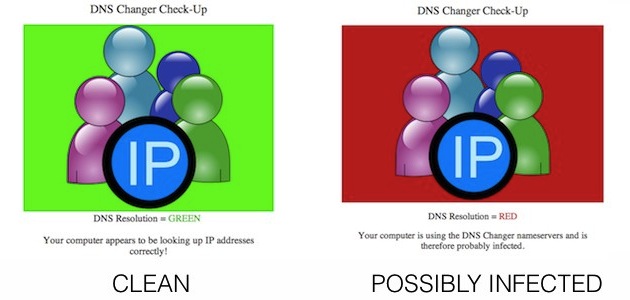About a quarter-million computer users around the world are at risk of losing Internet access on Monday because of malicious software at the heart of a hacking scam that U.S. authorities shut down last November.
Some blogs and news reports hyped the risk of an outage, warning of a potential "blackout" and describing the Alureon malware as the "Internet Doomsday" virus.
Yet experts said only a tiny fraction of computer users were at risk, and Internet providers would be on call to quickly restore service. They said they considered the threat to be small compared with more-prevalent viruses such as Zeus and SpyEye, which infect millions of PCs and are used to commit financial fraud.
But no threat is small if your PC in the one affected. If you are mysteriously unable to login to the Internet this morning, your computer may be one of the quarter-million odd affected by this malware. Here's what you can do to remove this program from your computer.
First, go to this page to check if your PC is infected. With the FBI's temporary servers now offline, you'll have to open the web page from another computer and follow the manual instructions for your operating system. (See: Internet blackout Monday: Check if your PC is infected)
If it turns out the reason you are offline is indeed the Alureon malware and not a faulty Internet connection, here are 5 free tools that will remove the DNSChanger malware from your system. Download them on another PC and copy them to the infected PC using a USB drive or a CD.
1) McAfee Stringer
Remove Alureon/ DNSChanger: Yes
Platform: Windows
Price: Free
Download
2) Kaspersky Labs TDSSKiller
Remove Alureon/ DNSChanger: Yes
Platform: Windows
Price: Free
Download
3) Norton Power Eraser
Remove Alureon/ DNSChanger: Yes
Platform: Windows
Price: Free
Download
4) Trend Micro House Call
Remove Alureon/ DNSChanger: Yes
Platform: Windows
Price: Free
Download
5) MacScan
Remove Alureon/ DNSChanger: Yes
Platform: Mac OS X
Price: Free for 30-days
Download
Some blogs and news reports hyped the risk of an outage, warning of a potential "blackout" and describing the Alureon malware as the "Internet Doomsday" virus.
Yet experts said only a tiny fraction of computer users were at risk, and Internet providers would be on call to quickly restore service. They said they considered the threat to be small compared with more-prevalent viruses such as Zeus and SpyEye, which infect millions of PCs and are used to commit financial fraud.
But no threat is small if your PC in the one affected. If you are mysteriously unable to login to the Internet this morning, your computer may be one of the quarter-million odd affected by this malware. Here's what you can do to remove this program from your computer.
First, go to this page to check if your PC is infected. With the FBI's temporary servers now offline, you'll have to open the web page from another computer and follow the manual instructions for your operating system. (See: Internet blackout Monday: Check if your PC is infected)
If it turns out the reason you are offline is indeed the Alureon malware and not a faulty Internet connection, here are 5 free tools that will remove the DNSChanger malware from your system. Download them on another PC and copy them to the infected PC using a USB drive or a CD.
1) McAfee Stringer
Remove Alureon/ DNSChanger: Yes
Platform: Windows
Price: Free
Download
2) Kaspersky Labs TDSSKiller
Remove Alureon/ DNSChanger: Yes
Platform: Windows
Price: Free
Download
3) Norton Power Eraser
Remove Alureon/ DNSChanger: Yes
Platform: Windows
Price: Free
Download
4) Trend Micro House Call
Remove Alureon/ DNSChanger: Yes
Platform: Windows
Price: Free
Download
5) MacScan
Remove Alureon/ DNSChanger: Yes
Platform: Mac OS X
Price: Free for 30-days
Download